In my previous post about netlify I showed how you can automatically rebuild your hugo blog with netlify through IFTTT. But there is also a reverse possibility:
Send a notification when your blog deployment fails or succeeds.
Here’s what we are going to do: let netlify send a message to a url that is picked up by IFTTT and let IFTTT send a message to pushover
More details IFTTT
- activate IFTTT webhooks
- go to the documentation of webhooks (this will show you the URL)
- it will show you your key and a link like: ‘https://maker.ifttt.com/trigger/{event}/with/key/YOURKEYHERE'
The magic is in the ‘{event}’ part, replace he {event} part with a good event_name
- we then make a listening event in the ‘IF’ part: 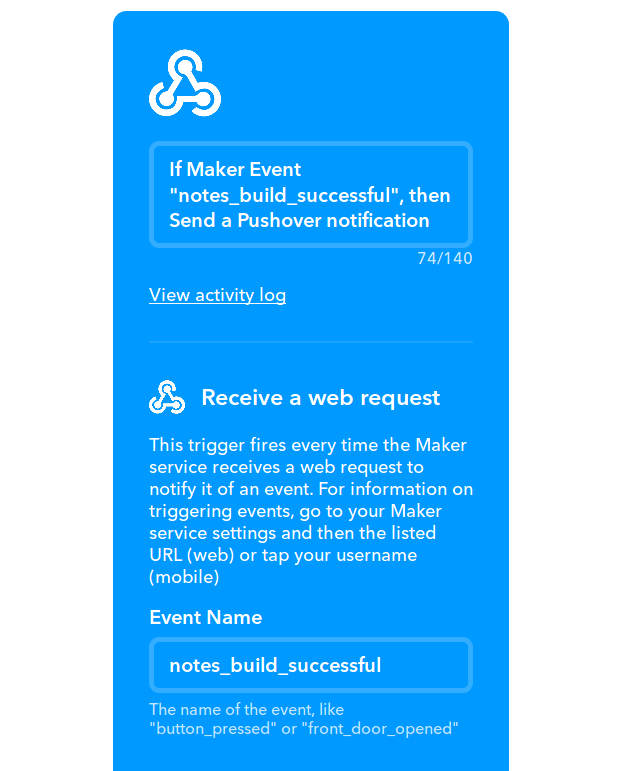
- add the notification part that you want in the ‘THEN’ part .png)
Now we have to set up netlify
More details about netlify setup
- go to your netlify
- go to deploy setttings
- go to deploy notifications
- add a deploy notification / outgoing webhook
- fill in details ’event to listen to: deploy failed’, ‘URL to notify: the link you created with event_name filled in.
Done